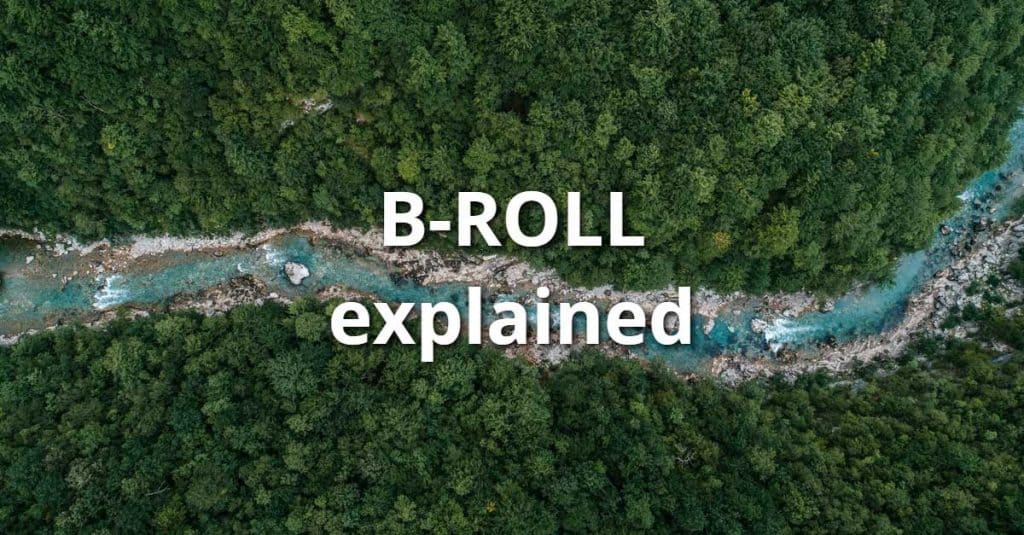Let’s explore video format specs for the most popular social platforms. YouTube, Facebook, IGTV, Twitter, and TikTok are in our focus.
Posting video to your YouTube channel or Facebook page has become a routine. With the new rising platforms like Instagram and TikTok, users need more information about video formats to use on these platforms. In this overview, you gathered technical specs for video files from each of these platforms: YouTube, Facebook, Instagram, Twitter, TikTok.
Contents
YouTube Videos
Top line: Ideally, your new YouTube video would be either MOV or MP4, 16:9 aspect ratio, with the frame rate of 30fps, 50Mbps bitrate, with the audio of 64 kbps+.
Video formats: Before uploading to YouTube, make sure that your video file has one of the following formats:
- .MOV
- .MPEG4
- .MP4
- .AVI
- .WMV
- .MPEGPS
- .FLV
- 3GPP
- WebM
- DNxHR
- ProRes
- CineForm
- HEVC (h265)
Framerate: YouTube accepts videos with the following framerates: 24fps, 25fps, 30fps, 48fps, 50fps, 60fps.
YouTube requires videos to be encoded and uploaded in the same frame rate it was recorded. Otherwise, resampling techniques can cause images to shudder, which makes the quality of the video lower.
We usually go with 30fps. For a more cinematic look, we go with 24fps.
Aspect ratio: YouTube wants videos to be in their native aspect ratios. By the way, YouTube will automatically frame videos to ensure they are displayed correctly.
The recommended aspect ratios:
16:9 (preferred)
4:3
Video resolution: YouTube prefers high-definition videos as a rule of thumb. At the same time, YouTube does not set a minimum resolution
For commercial purposes, we recommend to provide a minimum resolution of 1920×1080 with a 16:9 aspect ratio.
You can always upload video with the 1280×720 (16:9 aspect ratio) or even 640×480 (4:3 aspect ratio), but these resolutions are somewhat archaic in 2020 and later.
Video bitrate: Since bitrate is highly dependent on codec, there is no recommended minimum value.
YouTube recommends optimizing for frame rate, aspect ratio and resolution rather than bitrate. Bitrates of 50 or 80Mbps are common for videos intended for sale or rental.
Audio file formats: If you provide audio tracks to YouTube, here is a quick summary of the audio file formats and specs to use.
YouTube recommends uploading the highest quality audio possible.
Supported file formats:
- MP3 audio in MP3/WAV container
- PCM audio in WAV container
- AAC audio in MOV container
- FLAC audio
Minimum audio bitrate for lossy formats: 64 kbps
Minimum audible duration: 33 seconds (excluding silence and background noise)
A couple of other video file specs for YouTube:
Video File Size: 128GB Max
Video Length Maximum: 12 hours
Fun fact: Average YouTube video’s length is around 12 minutes.
Facebook Videos
Top line: Ideally, your new Facebook video would be either MOV or MP4, one of the accepted aspect ratio between 16:9 and 9:16 (16:9, 1:1, 4:5, 9:16), with the frame rate of 24fps, 25fps, or 30fps, bitrate of 20Mbps+, with the audio of 128kbps+. Videos without sound are accepted, too.
Now let’s go into more details about everything that Facebook will accept.
Video formats: Here is the full list of video formats that Facebook accepts. MP4 and MOV are the preferred video formats on this social platform.
- 3g2 (Mobile Video)
- 3gp (Mobile Video)
- 3gpp (Mobile Video)
- asf (Windows Media Video)
- avi (AVI Video)
- dat (MPEG Video)
- divx (DIVX Video)
- dv (DV Video)
- f4v (Flash Video)
- flv (Flash Video)
- gif (Graphics Interchange Format)
- m2ts (M2TS Video)
- m4v (MPEG-4 Video)
- mkv (Matroska Format)
- mod (MOD Video)
- mov (QuickTime Movie)
- mp4 (MPEG-4 Video)
- mpe (MPEG Video)
- mpeg (MPEG Video)
- mpeg4 (MPEG-4 Video)
- mpg (MPEG Video)
- mts (AVCHD Video)
- nsv (Nullsoft Video)
- ogm (Ogg Media Format)
- ogv (Ogg Video Format)
- qt (QuickTime Movie)
- tod (TOD Video)
- ts (MPEG Transport Stream)
- vob (DVD Video)
- wmv (Windows Media Video)
Framerate: Facebook does not provide any extensive guidelines about the list of acceptable frame rates. We recommend to stick to 30fps.
The same recommendations that YouTube makes about encoding and uploading in the same frame rate the video was recorded, stand true for Facebook.
Aspect ratio: Facebook is all about these 4 aspect ratios: 16:9, 1:1, 4:5, 9:16.

If you advertise on Facebook and Instagram, it’s actually not about 1 of these 4 aspect ratios to apply to your video. It’s about having your video exported in all these 4 aspect ratios.
Facebook wants to make sure your video will get exposure across different devices.
Video resolution: Facebook recommends the minimum resolution of 1280×720. But 1920×1080 is so much better.
Since 2017, Facebook has been able to process 4K videos too (3840 x 2160). 4K is an option too.
Video bitrate: Facebook accepts videos with low bitrates of 4Mbps+. We recommend to go with 20Mbps and higher.
A couple of additional technical specs for Facebook.
Video file size: 4GB Max
Video length minimum: 1 second
Video length maximum: 240 Minutes
Instagram Videos (IGTV)
If you did not know that, Instagram belongs to Facebook. This means that the video specs relevant to Facebook videos are relevant for Instagram, especially when it comes to advertising.
Let’s talk about videos for IGTV on Instagram.
Top line: IGTV videos must be MP4, with the aspect ratio of 9:16 (vertical) or 16:9 (horizontal), frame rate of 30fps, and minimum resolution of 1280×720. You will need to comply with the technical requirements below too.
IGTV videos should be up to 10 minute long when uploaded from a mobile device. The file should not exceed 650Mb. And up to 60 minutes long when uploaded from a desktop, with the file size not exceeding 3.6GB.
For IGTV, don’t forget to include a cover photo for your video. The recommended size for cover photos is 420px by 654px (or 1:1.55 ratio). Right now, you can’t edit your cover photo after you’ve upload.
Need video specs for Instagram Reels? We have a new guide about Reels with all the video specs.
Twitter Videos
Twitter is not known to be a popular video platform. Still, this service accepts videos in tweets and as ads.
Top line: We recommend using the following video export setting for Twitter videos: MP4, 1920×1200, 30fps, 25Mbps, under 512Mb in size, under 2 min 20 sec in length.
Twitter is a bit of an outlier in our list. Again, this is probably because Twitter was never positioned as a video platform.
Twitter supports MP4 and MOV video formats, up to 2 min and 20 sec in length,
The limitations for videos to upload to Twitter are listed below.
Minimum video resolution: 32 x 32
Maximum video resolution: 1920 x 1200 (and 1200 x 1900)
Aspect ratios: 1:2.39 – 2.39:1 range (inclusive)
Maximum frame rate: 40 fps
Maximum bitrate: 25 Mbps
Video file size: up to 512Mb
Video length: up to 2 minutes and 20 seconds
TikTok Videos
TikTok is young but rising social platform. It’s so young that it does not have any proper technical documentation available in the same ranged format that YouTube and Facebook have. Nonetheless, we will provide the tried and known video specs for your future TikTok videos.
Top line: TikTok relies on uploads from mobile devices. Hence, some video specs may depend on the mobile device you’re using to upload to TikTok.
Here are the best practices for TikTok videos:
Video File Size: up to 287.6 MB (iOS) and 72 MB (Android) in size
Video Length Max: 15 seconds
Video Captions: Available
Video Sound: Recommended
You can also combine story videos together for up to 60 seconds of video.
Now let’s talk quickly about the technical part of your TikTok video uploads.
TikTok Video Dimensions
Vertical video is preferred, but horizontal is permitted
Asset dimensions: 1080 x 1920 (video must use the entire canvas)
150px margin on top and bottom, 64px margin on each side
Video resolution: 9:16 aspect ratio
Video file: MP4 or MOV
Video codec: H.264 encoded
Hopefully, these technical details and our recommended video formats will help you expedite your uploaded to one of these social platforms.
If you need free video clips to add as b-roll in your edits, check out our free footage in SD, HD, UHD. Search videos, select the clips you like, go through the checkout process and use them away! Download free HD videos by checking these one-click-to-download free video collections: