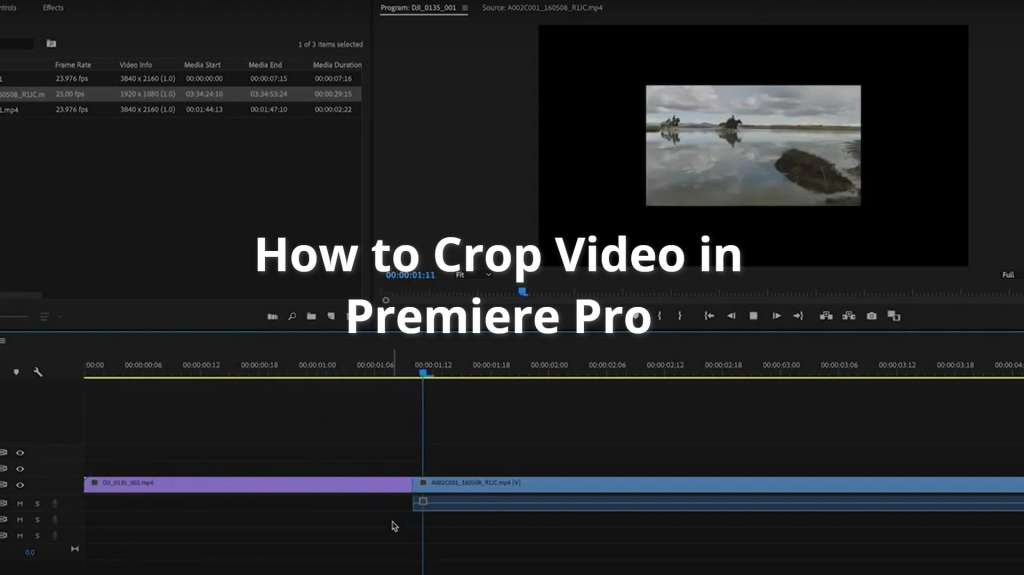Working on Reels videos? Here is everything to know about video formats, aspect ratio, and codecs for Instagram Reels.
A couple of years back, when Tiktok was the hottest mobile app on both iOS and Android, Instagram announced Reels, a direct competitor to Tiktok. It made so much sense for Instagram to roll out this video service given how many people are using Instagram and Facebook (parent of Instagram).
Reels is the same as Tiktok. It allows you to create fun videos and share them with your friends and anyone on Instagram. You can record and edit 15-second multi-clip videos with audio, special effects, and other creative tools available in the Reels editor.
Instagram allows to share videos with your followers on the video feed. The Instagram community can find new Reels in the new space, Explore. That’s simple and intuitive. If you are about to create your new video for Reels and you are hesitant about the video output. Let’s jump into everything Reels. Go directly to the area of your interest from the menu below.
Contents
How Reels work
Instagram Reels is a straight-forward video sharing platform. In your Instagram account you can select Reels. Then you will see a variety of editing tools available to you on the left side of the screen.
- Audio: you can search for songs to add to your video within the Instagram music library.
- AR Effects: you can pick an effect from the effect gallery. By the way, the effects come from both Instagram and external creators.
- Time & Countdown: You can set the timer to record any clips hands-free. Once you press record, it will do 3-2-1 before recording begins.
- Align: This option allows to line up objects from your previous clip before recording your next clip starts.
- Speed: You can choose to either speed up or slow down parts of your video.
How to share Reels
You can share ready videos with your followers in two ways:
- Public account: You can share your reel to a dedicated space in Explore. You can also share your reel with your followers by posting the video to your feed.
- Private account: Reels follows your privacy settings on Instagram. If your account is set to private or has a limited viewership setting, your reels will be only visible to those Instagram users.
Should you create videos for Reels?
Instagram is a massive social media platform with over 1 billion users worldwide. If you are there to develop your personal or commercial brand, Reels is another tool to increase your exposure and viewership. So the definite answer is Yes, you want to explore Reels and create videos for it.
Video format parameters for Reels
In the majority of cases you are probably using your smartphone for recording footage for Reels. But there will be cases when you might need to use an NLE (a video editor installed on your desktop or laptop) to create more professional videos. In such cases you need to know the limitations of the Reels video formats.
Let’s look at the technical aspect of your video making for Instagram Reels. We are going to cover the exact specs for Reels: video format, video codec, aspect ratio, resolution, frame rate, bitrate, video length.
Video format for Reels videos
The video format is a file format for storing video data on a digital device like your computer. You can find the video file’s format by checking its extension. MP4 is the most popular online video format. You can also come across other formats like MOV, FLV, AVI.
MP4 is the best video format for Instagram Reels. It’s also the best format for other Instagram videos: Stories, IGTV.
Video codec for Reels videos
A codec is that software that compresses a video when recording. It decompresses the same video when playing it. This is all done to reduce file size. The compressed video is then stored using a file format. The following video codecs are the most popular today: MPEG-4, H.264, DivX.
Audio codec does the same for the audio included in your video. AAC is the most popular online audio codec.
When you export a video for Reels, you need to use this preferred video codec: H.264. Your audio codec will be AAC.
Aspect ratio for Reels videos
Aspect ratio is the width of the video in relation to its height. The old TV sets had the aspect ratio of 4:3, which means videos for those devices needed to be 4 units high and 3 units wide. 16:9 aspect ration means that your video is 16 units high and 9 units wide. For instance, a FHD video (full high definition = 1920 x 1080) has the aspect ratio of 16:9. Well, 1920 divides by 16 and 1080 by 9. Both divisions give the same result (120). The aspect ratio is indeed related to the video resolution, but they measure different things: the former measures the width and height, but the latter is about the count of pixels in the video. See more about the latter below, in the video resolution section.
Much like Stories, Instagram Reels are designed to be viewed vertically, full screen, on mobile devices. 9:16 is the preferred video aspect ratio for Reels.
You must have noticed that Reels videos tend to appear in the newsfeed. If they do, their displayed ratio is shrunk to 4:5. With this in mind, include the most important info in the center of your reel video (both first frames and thumbnail).
Video resolution for Reels videos
Video resolution is the physical size of video frames. It’s determined by the number of pixels in one frame. The same FHD video (full high definition) has 1920 pixels across the breadth and 1080 pixels along the height of the video.
1080 x 1920 is the optimal video resolution for Instagram Reels. It is in line with the video resolution you’d need for Instagram Stories.
You can always shoot video in 4K as most smartphones allow to shoot videos with 3840 x 2160 resolution in 2021. Edit your 4K videos and upload to Reels. Instagram will do some compressing, but it is fine. The final video quality will be good. Just don’t forget to shoot vertically!
Video frame rate for Reels
If you did not know, but video is actually a series of still images stitched together. These stills come together so fast that our eye sees movement. The frequency of how these still images appear on the screen is called frame rate. 30 FPS means 30 frames per second.
30 FPS is the optimal frame rate for your Reels videos. Even if some smartphones can shoot footage above 30 FPS (like 60 FPS), target 30fps or below.
Video bitrate for Reels
The bitrate is the amount of data that’s encoded in a video per second. Usually, bitrate is measured in megabits per second (Mbps). If the bitrate is higher, it means the quality is higher and the file size is bigger.
If you export videos in Adobe Premiere Pro, this video editor sets the bitrate to 10 by default, which creates 15-second FHD video files under 15Mb. If you export your video with a higher bitrate, your video’s file size will go all the way to 100Mbs (with the bitrate of 65Mbps).
Changes to the bitrate setting in your video editor allows you to increase or reduce the final video file. Here is our famous shark video exported for Instagram Reels.
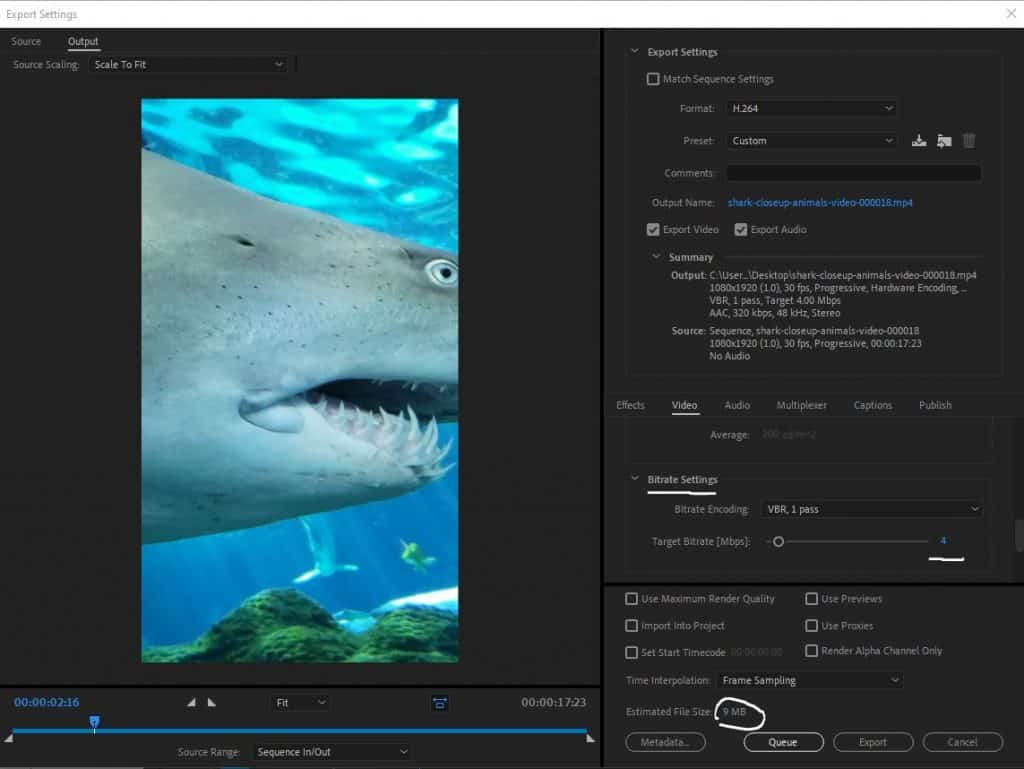
We recommend to have 4Mbps bitrate for your Instagram Reels videos.
Video file size for Reels
We mentioned that the video bitrate is related to the final size of your video. Instagram recommends to create final videos with the total file size of under 15Mb.
Video length for Reels
The length of your video would ideally be 15 seconds. But you can go all the way to 30 seconds. Here is how to change the length inside Reels while shooting your next video.

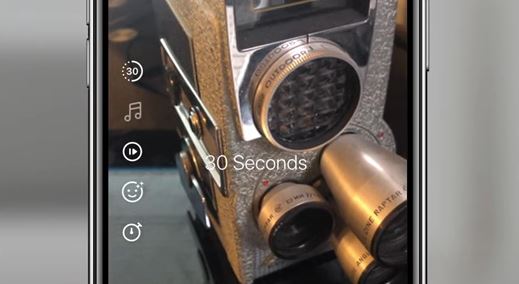
Ideal Reels video format parameters in 2023
Let’s sum it all up by providing the ideal video parameters for your next Reels video on Instagram.
If you’re looking for more video formats, check out our guide to video formats for social media videos.